18.68. DD 68: Token Feature Roadmap#
Status: incomplete draft (2025-07-31)
18.68.1. Summary#
This design document documents the roadmap for token types supported by Taler.
18.68.2. Motivation#
18.68.3. Plan for Wallet#
Types of tokens:
donations tokens (hard deadline: End of November)
onboarding (1st donation)
ask for tax payer id, add taxOfficeBaseUrl (only one per wallet)
can be changed, but new donations will have a different tax payer ID
store date with tax payer ID for merge
reporting: per year, one QR code per: (taxPayerId, walletSalt, year)
meta data per QR code: taxPayerId, walletSalt, year, taxOfficeBaseUrl
out of scope: generate PDF
listing: just show sum (per tax payer ID and year and salt), not individual tokens
listing: there is separate listing for tokens
delete: out of scope for now / future work
subscription
listing
Expired tokens are deleted automatically after grace period (30 days).
Consider not deleting the last token of a particular slug. Maybe in the future, subscription tokens will have a link to re-purchase them.
No counter
Show expiration date
delete (with big fat warning)
discount tokens
listing (type and number, description) * group by expiration date (if it exists)
delete
asset tokens (deadlines: end of March)
listing (with number, no fractions possible, no expiration)
background task: poll for share action, automatically execute the share action
share action dividend: not supported for now
share action voting: multiple in parallel possible, maybe show vote weight, have expiration date
votes are grouped under the respective asset tokens
voting action
normally grouped under asset token (“history” for corporate actions)
in notificiation state: vote directly or dismiss
eventually, result is fetched and shown
divident (initially out of scope)
normally grouped under asset token (“history” for corporate actions)
in notificiation state: dismiss, auto-dismiss after some time
18.68.4. Wallet UI Screenshots (Donau Integration)#
18.68.4.1. Donau setup screen#
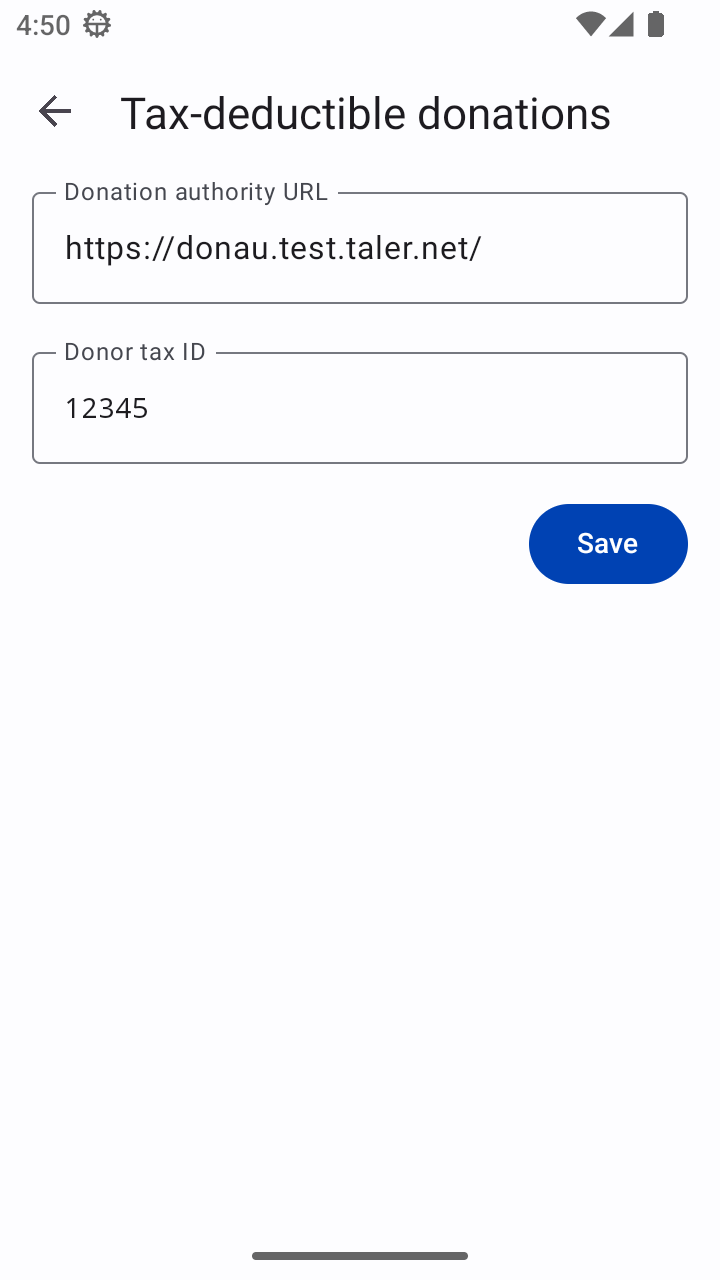
18.68.4.2. Balances view#
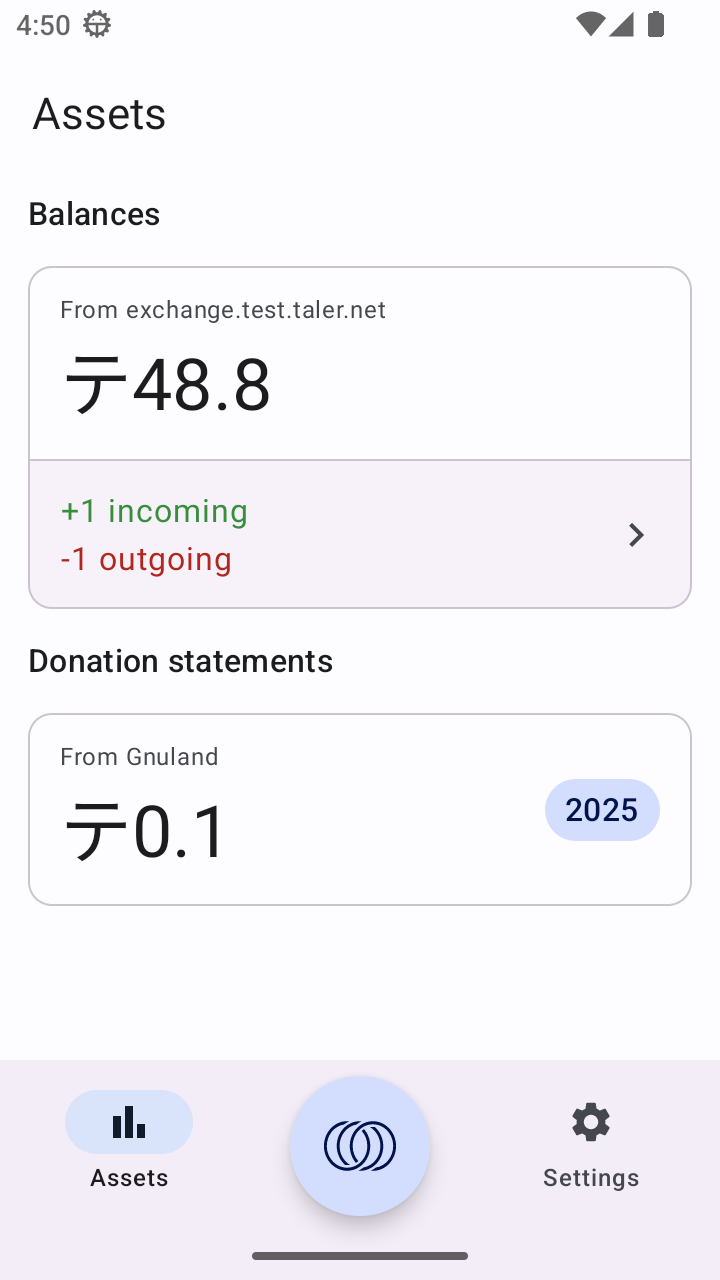
18.68.4.3. Donation statement#

18.68.4.4. Tax receipt available#
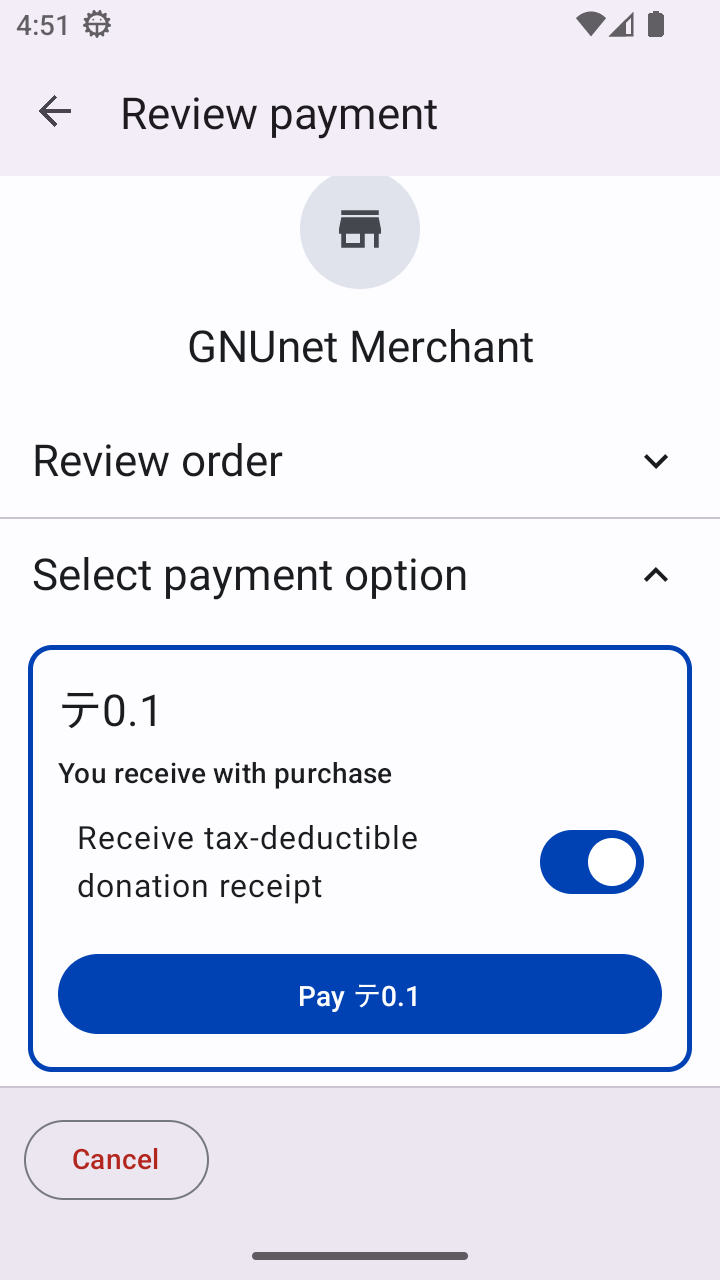
18.68.4.5. Tax receipt not available#
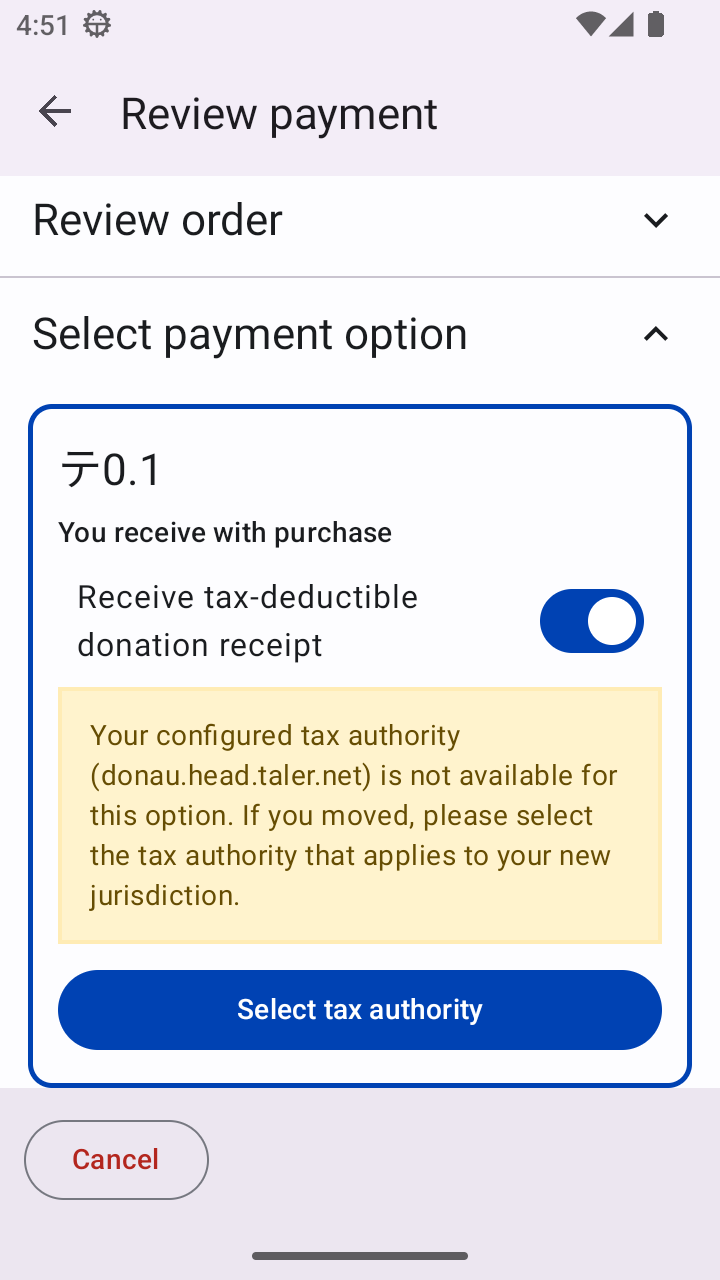
18.68.4.6. Select Donau service#
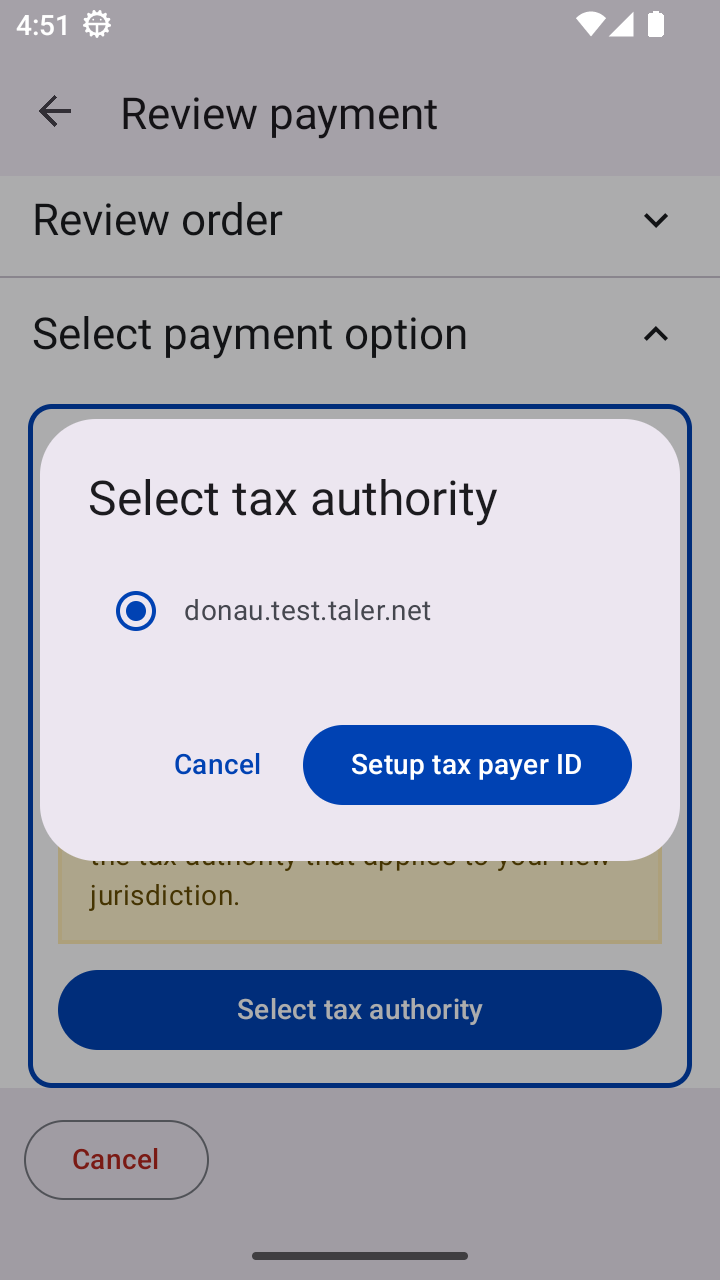
18.68.5. Plan for Merchant Backend#
Basic read-only contracts v1 support (release milestone 1.3, plan as of 2025-11-28):
Rendering of orders (#10664): When the list of orders contains a v1 order (for example created by the turnstile paywall), we should be able to render it, instead of just saying “v1 unsupported”. This is much less complex than creating an order. We have the same fields as v0 plus choices (each choice with its own inputs/outputs). It should be sufficient to use the existing contract terms rendering and add the choices with inputs and outputs as a list of sections. Since there is no specification yet for the contract terms rendering, we just care about the raw information being accessible.
Creation of v1 contracts (release milestone 1.6, plan as of 2025-11-28):
Creation of orders (#10665): There is some preliminary design in the bug tracker, and once the time comes (1.6 milestone), we should do some sessions with her on the design.
We might also think about ways that less technically experienced merchants can use subscription/discount tokens, or could just leave this for integrations like turnstile.
Improved and well-specified rendering of v1 contracts (release milestone >=1.6, plan as of 2025-11-28):
We should have a DD describing the improved rendering of v1 contracts and then implement this in the merchant and wallet.
The merchant backend might also need to learn to show the preliminary contract terms of orders that have not been claimed yet (#10615).
18.68.6. Plan for Donau#
Service exists
Needs to packaged
18.68.7. User Experience#
Donor / wallet user:
User opens Taler wallet, goes to
Settings -> DonationsIn the initial state, user can enter a donau base URL and tax ID.
Subsequently, the
Settings -> Donationsscreen shows:Currently configured donation authority
Currently configured tax ID
Navigation link
Show donation statements
User makes a payment with a merchant that offers donation receipts. If the merchant supports the same donau service as configured in the wallet, the wallet UI shows some notice (e.g.
This payment provides a donation receipt).User can view their current donation statement via
Overview -> Donation statements.
Merchant:
In the MVP, the merchant backend will be set up via the REST API, we won’t provide any SPA support.
Donor / wallet user:
In the post-MVP iteration, we want to improve the onboarding experience. The wallet should ask during a payment that supports a donation receipt if the user wants to set up donation receipts.
As the merchant might offer multiple donau URLs (each for their own financial domain), the user needs to be shown all possible donaus with their respective financial domain. After choosing the donau, the user needs to enter their tax payer identifier.
Merchant:
In the post-MVP iteration, the merchant SPA should allow a merchant to set up the donau integration. This includes the following steps:
The merchant registers a charity ID with the donau.
The SPA should probably explain this process and show the merchant public key, which needs to be given to the donation authority for the charity registration process.
The actual registration happens via a side channel (e-mail, postal, in person, …), there is no protocol for this.
As a result of the registration, the merchant obtains a
charity_id
The merchant SPA provides a configuration page for the supported donation authorities, where the merchant can enter the donau base URL and charity ID.
For each configured charity, there should be a details page that shows the used and remaining donation amount.
When creating an order via the SPA, there should be an option labled “this is a donation”.
18.68.8. Test Plan#
Subscription/discount: blog.demo.taler.net
Donations: donations.demo.taler.net
Receipt validation: TBD
Asset tokenization: TBD / will be deployed on demo via merchant
18.68.9. Donations: donations.demo.taler.net#
18.68.9.1. Donate page#
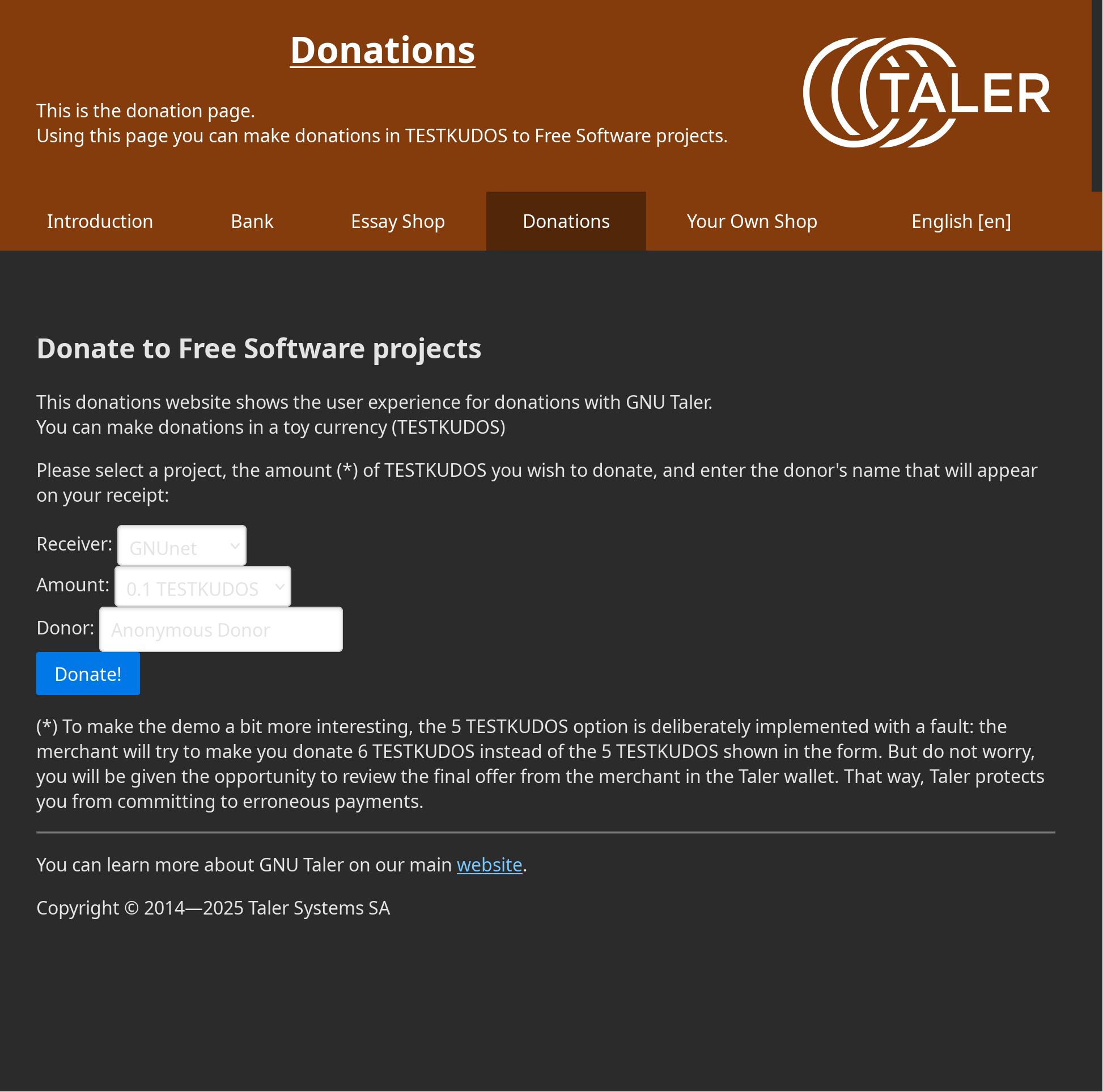
18.68.9.2. Payment method selection#
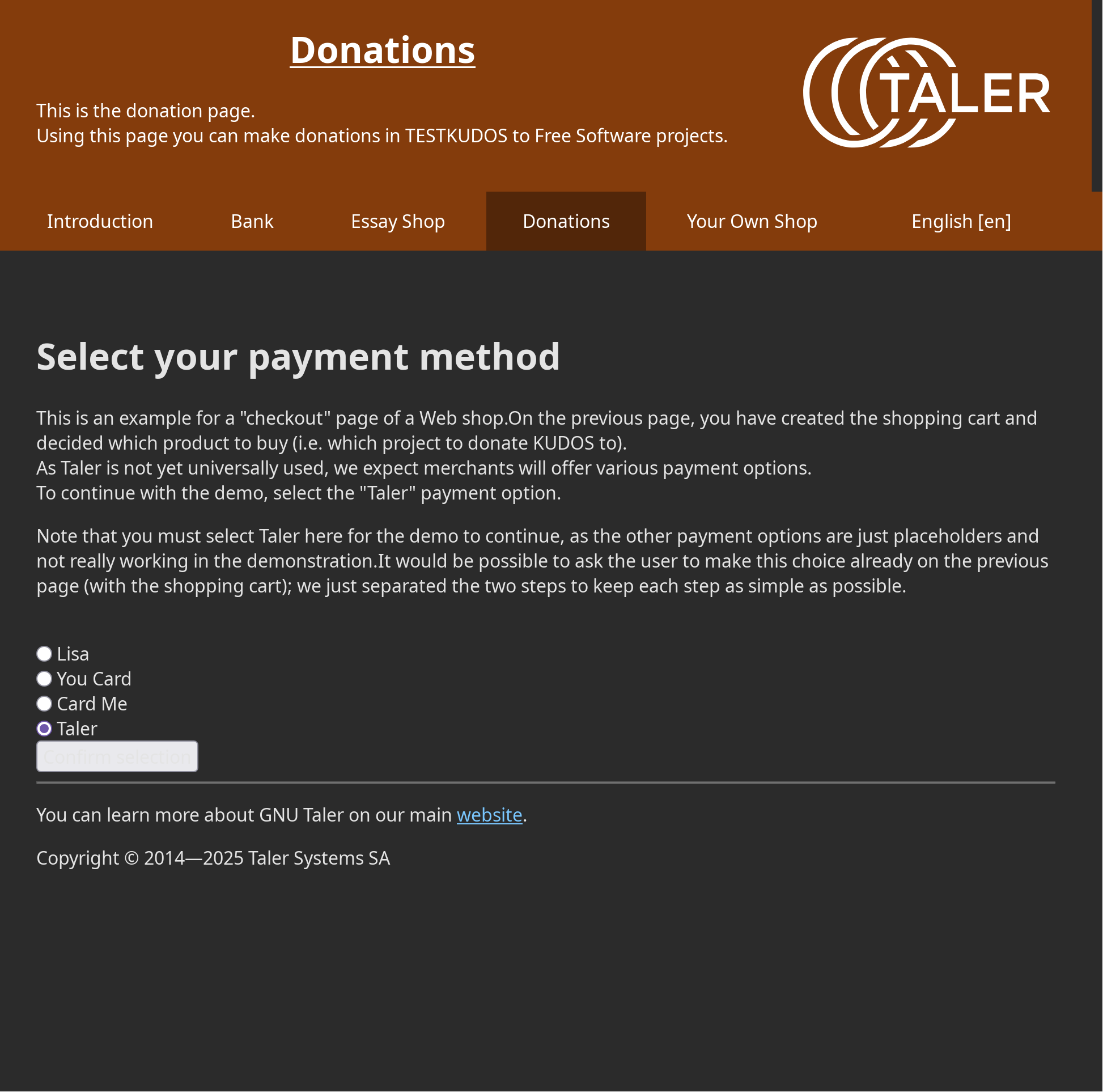
18.68.9.3. Taler Pay#
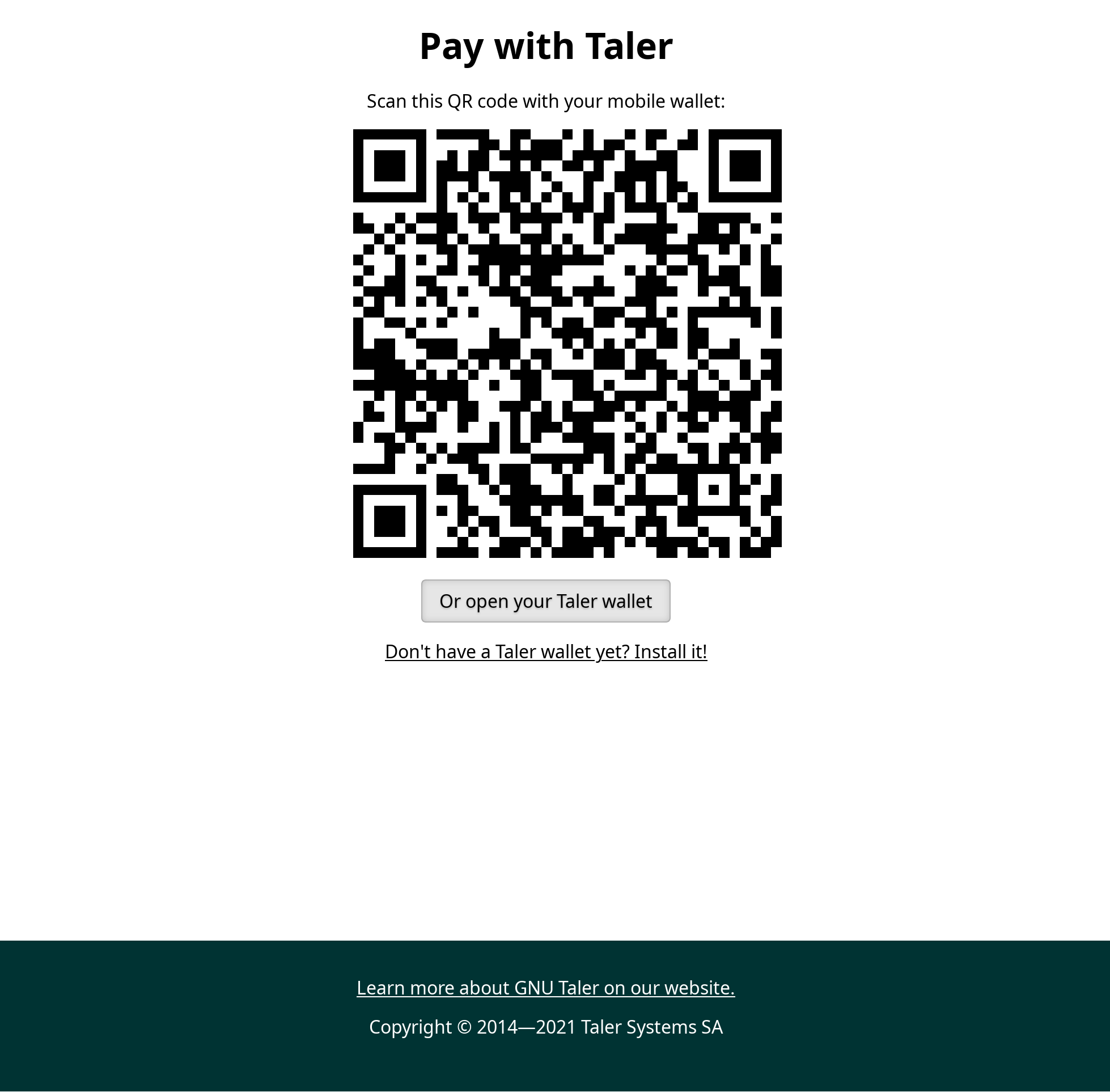
18.68.9.4. Receipt page#
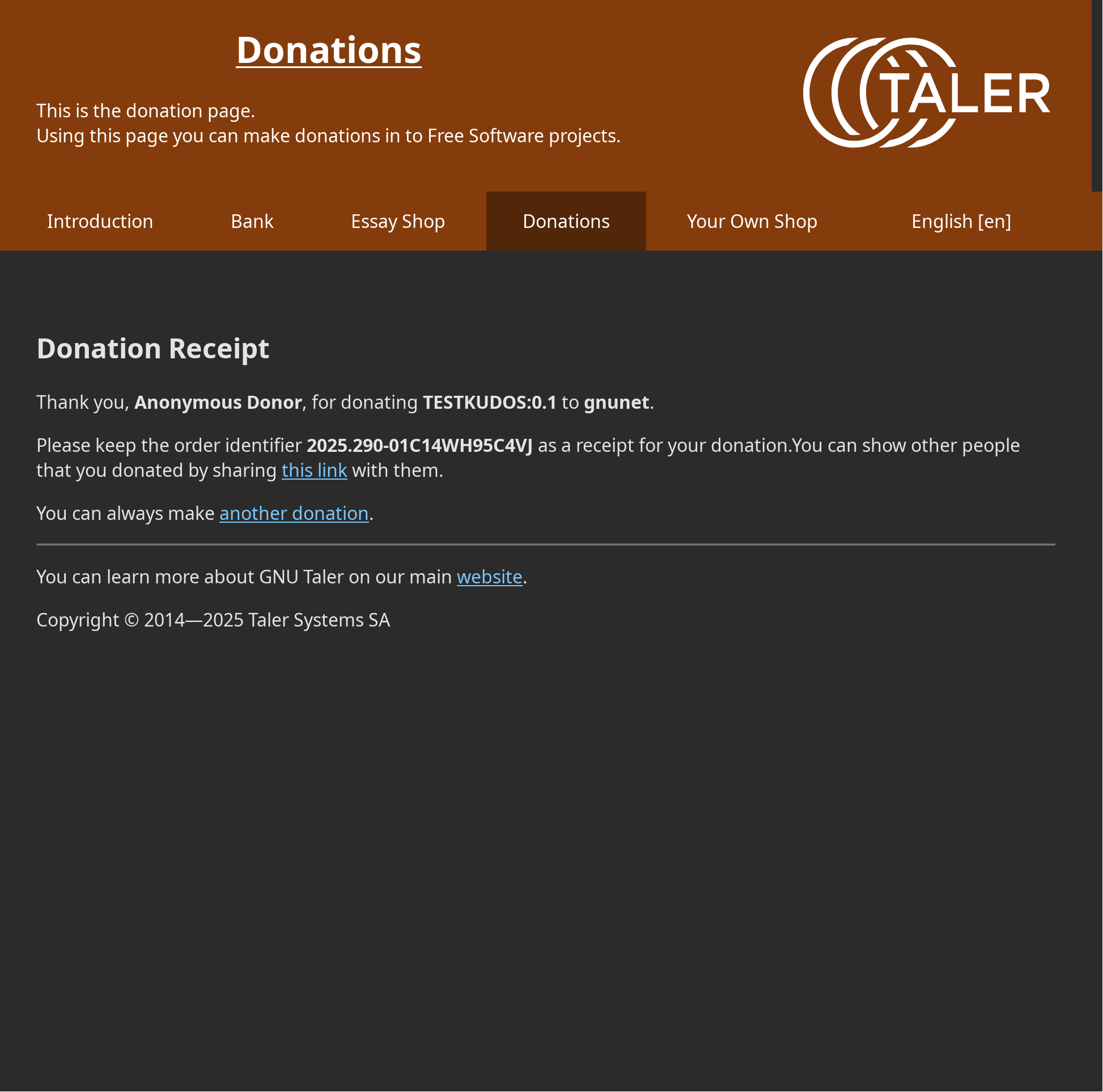
18.68.10. Donau Verify UI#
18.68.10.1. Donau verification (input)#
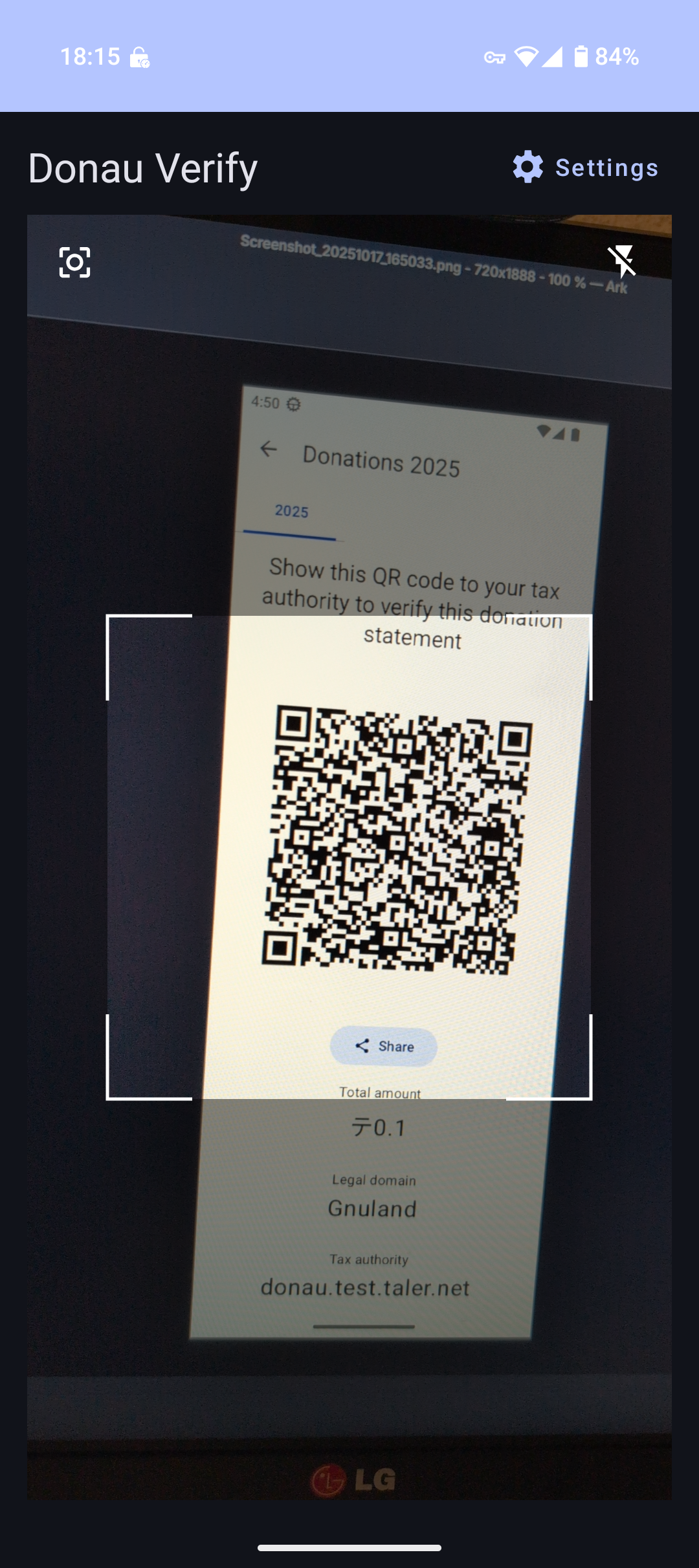
18.68.10.2. Donau verification (verified)#
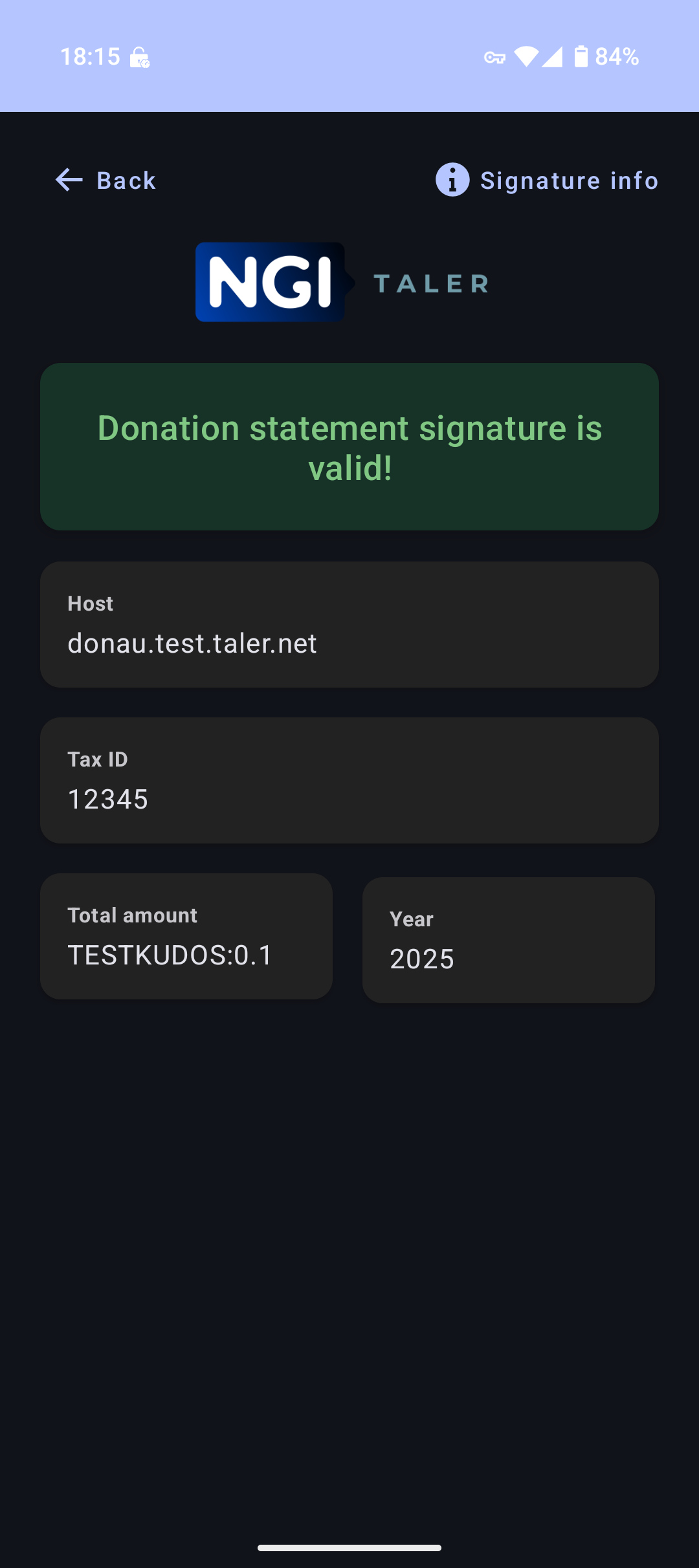
18.68.11. Definition of Done#
Donau deployed in sandcastle
donations in demo must use donau / contracttermsv1
use separate app (prototype exists?) for verification of receipts
18.68.12. Discussion / Q&A#
(This should be filled in with results from discussions on mailing lists / personal communication.)